Introducing Hybrid XPF: Bridging Avalonia and WPF Controls
Hybrid XPF enables the integration of 700+ WPF controls into Avalonia apps, easing the transition for companies migrating to Avalonia while maintaining essential WPF elements.
Hybrid XPF enables the integration of 700+ WPF controls into Avalonia apps, easing the transition for companies migrating to Avalonia while maintaining essential WPF elements.
Avalonia has consistently endeavoured to provide solutions that enhance and simplify the developer experience. Today, we delve into Hybrid XPF, a feature that offers a seamless blend of Avalonia's versatility with the huge variety of Windows Presentation Foundation (WPF) UI controls.
Hybrid XPF is a solution for organisations keen on migrating to Avalonia that find themselves hindered by the absence of specific UI controls within our native ecosystem. Recognising this barrier, Hybrid XPF serves as a bridge, enabling teams to use the over 700 WPF UI controls from esteemed third-party vendors like Actipro, DevExpress, Syncfusion, and Telerik. This integration enables teams to transition their apps smoothly to Avalonia while retaining their indispensable, existing WPF controls.
To explore the capabilities of Hybrid XPF, visit our control compatibility page, where you can check the compatibility of various WPF controls with Avalonia. This resource is invaluable for understanding how compatibile your current WPF controls will be with Avalonia. Not that we're still in the process of testing controls, so you may want to contact us if you've a specific control not mentioned. 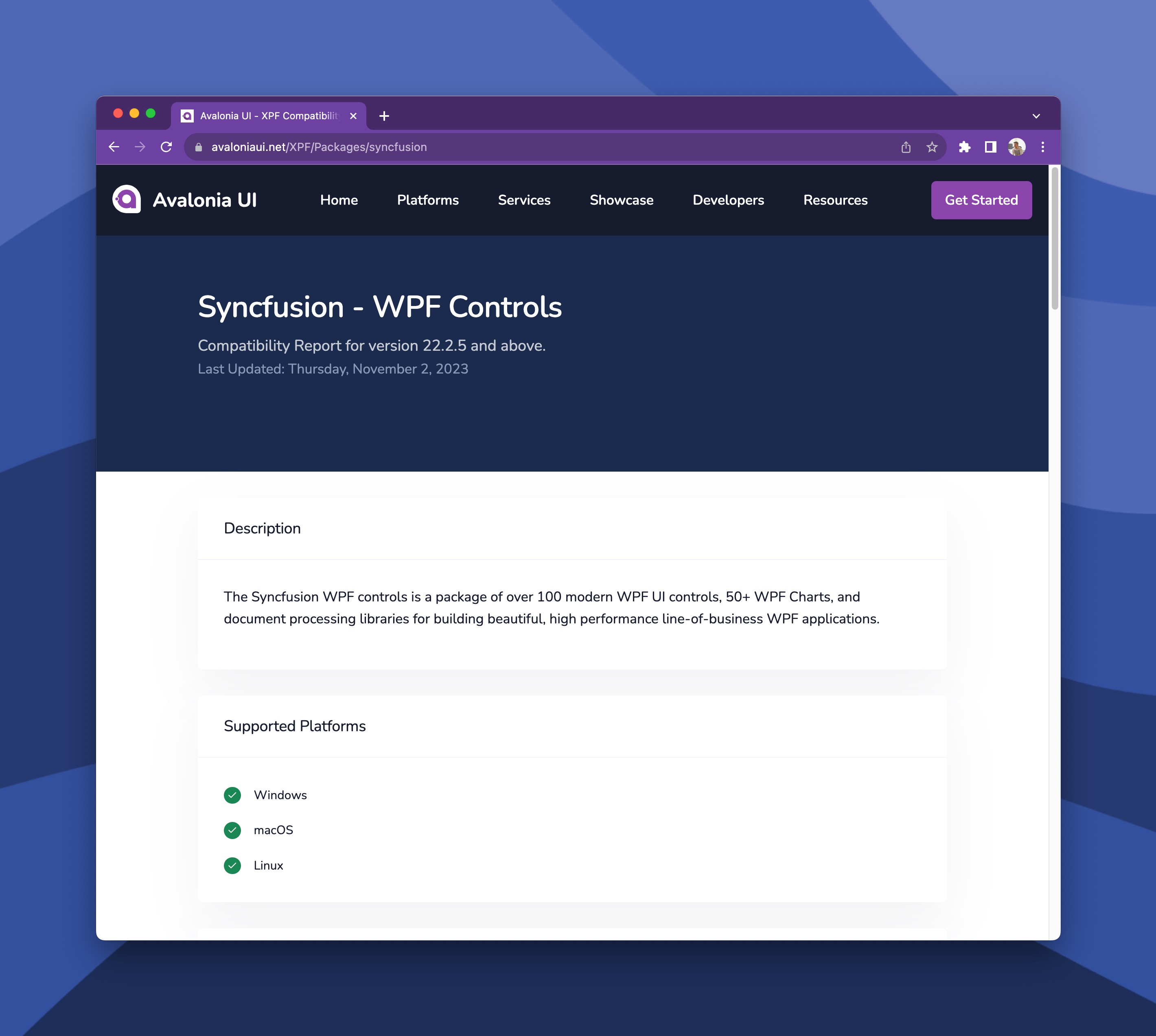
We encourage you to explore the potential of Hybrid XPF in your applications. Please get in touch with us for detailed information on licensing and how to integrate these controls into your Avalonia projects. Our team is always ready to assist you in harnessing the full power of Avalonia and Hybrid XPF.
Here’s what you might have missed.